When inserting parts into an assembly, you may insert some parts incorrectly. This could cause solids to overlap other solids. Interference checking enables you to check for situations like this. After each test, the result of interference checking is displayed. Intersection curves of colliding objects are always displayed. The following options enable you to display more information:
Highlight all interferences together |
This function is useful at the beginning of interferences solving. All objects are displayed as wire-framed and in no expressive color. Intersection curves, identical objects or objects engulfing smaller ones are highlighted. Thus you can easily see any interference even within large assembly.
Highlight solids in selected interference |
If the intersection curve is selected, corresponding solids are highlighted.
View rotation center to interference |
Function allows you to move the view rotation center to the center of gravity of the selected intersection curve. This is useful especially when the particular interference is solved and you need to change views.
Solid engulfing smaller solids |
If any small solid is completely engulfed by a larger solid, the larger object is highlighted and smaller object is displayed as wire-framed within the larger one.
Identical solids |
This option highlights two or more identical objects at the same location. Such identical objects can occur especially during blanking/unblanking.
Finish interference displaying |
You can check interferences using these functions:
Interference between Groups - CRT |
The interference check is done between two groups of solids. The groups remain defined, enabling you to repeat the check after editing.
Repeat Interference Check - CRTR |
Repeats the interference check between the previously defined groups.
All Interferences - ASCH |
Checks for interference between all solids.
Interference without Selected - ASCHN |
Checks for interference between all solids except for those selected.
Interference Selected vs. Rest - ASCHS |
Checks for interference between selected solids and the rest of the solids.
Interference within Selected - ASCHB |
Checks for interference only within selected solids.
Display Interferences - CHRD |
Displays previously calculated intersections among solids. You can calculate these intersections once, and display the results repeatedly. If the objects in interferences are removed or blanked, corresponding interference is not displayed. If they are unblanked or if removing is undone, then interference is displayed again. On the other side, no edit changes affect displaying the interference. It is recommended to recalculate interferences often, if the objects are edited.
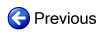
|
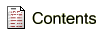
|

|